
This website contains a collection of easy to follow tutorials on web design, graphic design and PHP development. We hope you will find these tutorials fun and easy to do. Visit Visualscope.com, a Seattle web design company.
|
|
Creating Rollovers There are several ways to create rollovers and you can do it through Photoshop-Imageready, you can add Java script code to your website, and you can do it with the help of CSS. Java Script rollovers are mostly used for images. So let us start with creating a rollover button in Photoshop. I have used Photoshop 7 for this but you can do it in Photoshop 5 or even CS3. |
 |
Creating a contact form in PHP using Dreamweaver This is a tutorial that will help you to create a contact form in PHP using Dreamweaver in a few minutes. Once the form has been created, you will be able to capture important contact information and create a database of your potential customers, which is extremely important in a competitive business environment. |
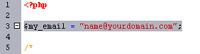 |
Tips To Creating A Fast Loading Website Website design is an art and is definitely not something that you can learn overnight. With the ever increasing popularity of Web 2.0, more and more stress is being laid on creating a fast loading website. In order to create a fast loading website, you will need to consider certain aspects or elements of website design and development. Here are some tips that will help you to design fast loading web pages. |
 |
Quick and Easy Dreamweaver Tips Dreamweaver is one of the most established, professional, and efficient HTML editor that is used across the world for coding, designing, and development of websites and web applications. One of the salient features in Dreamweaver is the visual editing feature that will help you to create web pages without you having to even write any codes. Here are some Dreamweaver tips that will help you in designing and development. |
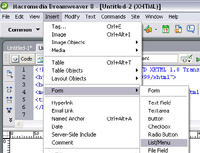 |
Web Design Graphics Using Photoshop to make Navigational Buttons. |
|
Web Design Graphics Using Photoshop to create Vista Style Website Buttons. |
 |
Web Design Graphics Using Photoshop for Game Website Navigation. |
 |
Web Design Graphics Using Photoshop for Simple and Clean Navigation Bar.
|
 |
A Modern Portfolio Layout in Photoshop Portfolio layout in Photoshop. |
 |
How to make a website layout Making a website layout entails an entire process and there are several design aspects that you will need to consider. In reality there are four main processes for making a website layout.
|
 |
| GD | |